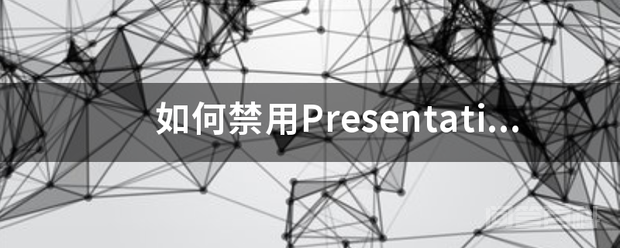
1、关闭.net
控制面板-程序和功能-打开或关闭windows功能-把netframework前面的勾去掉-确定,重启
2、停止PresentationFontCache服务
第一步:停止FontCache3.0.0.0服务,或者用命令行:net stop FontCache3.0.0.0
第二步:删除C:WindowsServiceProfilesLocalServiceAppDataLocalFontCache3.0.0.0.dat (这个是Windows7操作系统)
第三步:重启FontCache3.0.0.0服务,或者用命令号:net start FontCache3.0.0.0。
中国百科
